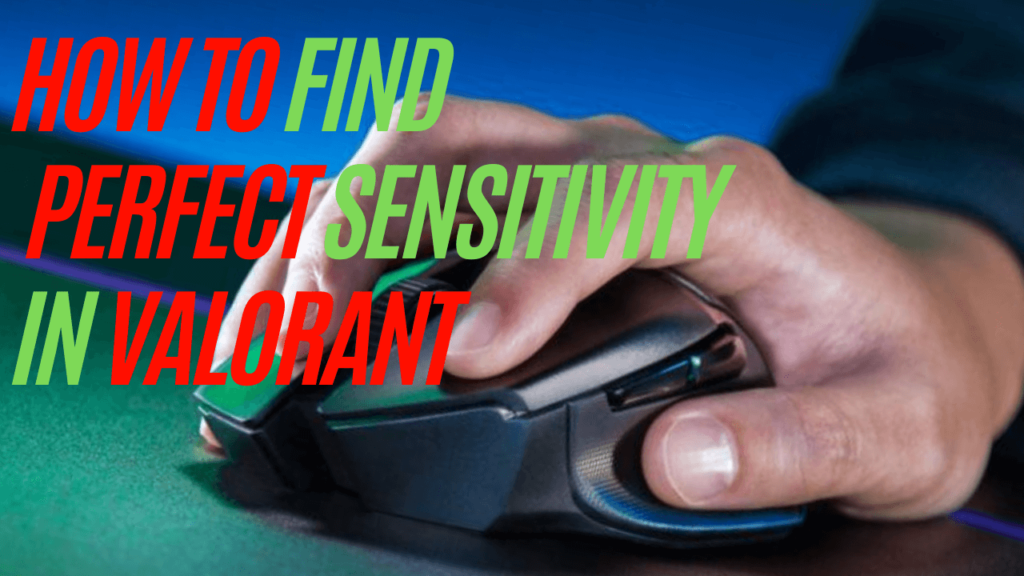
Whether you’re a beginner in the world of Valorant or an experienced player with aspirations of becoming the next Tens, having the correct aiming sensitivity is crucial. Aiming sensitivity can make or break your gameplay, and finding the perfect one can seem overwhelming at first. Fear not, we’ve got you covered. This comprehensive guide will help you understand and find your ideal sensitivity in Valorant.
The Importance of Sensitivity
Aiming sensitivity is a pivotal aspect of Valorant. It determines the level of control you have over your crosshair and how well you can execute fast movements and swift reaction times. One of the primary reasons why finding the right sensitivity is critical is because once you discover the ideal one, it’s quite easy to start building consistency in your Valorant gameplay.
Understanding Effective DPI (eDPI)

Before we delve into the intricacies of finding your perfect sensitivity, let’s first understand eDPI (Effective Dots Per Inch) and its importance. Your eDPI is a value that standardizes sensitivity across different mouse DPI (Dots Per Inch) and in-game sensitivity settings, making comparisons between players easier.
To find your eDPI, multiply your DPI by your in-game sensitivity. For example, if you play on 800 DPI with a 0.26 sensitivity, your eDPI would be 208 (800 x 0.26). As a reference point, the average eDPI of professional Valorant players is around 277.
High Sensitivity Vs. Low Sensitivity
The high sensitivity versus low sensitivity debate is as old as FPS games themselves. High sensitivity can be beneficial for players with fast reflexes, allowing for more wrist movements than arm movements. This proves advantageous if you play agents like Jett or Raze that require fast movements.
On the other hand, low sensitivity requires more arm movement and mouse pad space, but it also offers better precision and accuracy. For the average player, low sensitivity is often recommended as it promotes accuracy and consistency in aim. However, if you’re constrained by desk space, you might have to lean towards a higher sensitivity.
Finding Your Perfect Sensitivity
Here’s a simplified process to find your ideal sensitivity in Valorant:
- Starting Point: Use the average eDPI of a professional Valorant player (277) as your starting point. This translates to approximately 0.70 in-game sensitivity at 400 DPI, 0.35 at 800 DPI, or 0.175 at 1600 DPI.
- Testing: Once you’ve set this as your sensitivity, go into the Valorant range and shoot at the bots. If you’re consistently over flicking or under flicking, adjust your sensitivity using the small adjustment buttons.
- The 180 Rule: Ensure that you can comfortably do a 180-degree turn in-game with the amount of mouse pad space you have available. If not, you may not be able to quickly react to certain situations.
- Adjust and Practice: Continue adjusting your sensitivity until you find a balance. Once comfortable, practice with this sensitivity and strive to maintain it.
Maintaining Sensitivity Consistency

Once you’ve found your perfect sensitivity, should you ever change it? Ideally, no. Consistency is key in developing muscle memory and achieving accurate aiming. There might be days when your performance is off, but resist the temptation to tweak your sensitivity.
However, if you notice persistent issues over several weeks, consider minor adjustments. It’s also crucial to consider the amount of time you’ve used a particular sensitivity – if you haven’t stuck with it long enough, you might observe inconsistencies.
Additional Tips
- Gameplay Review: Record and review your
- gameplay. This can provide insights into whether your aim is consistently off to one side, indicating that you may need to adjust your sensitivity.
- Warm-Up: Make sure you have a good warm-up routine before you start your gaming sessions. This can help you get acclimated to your sensitivity.
- Consider your Playstyle: If you’re a more aggressive player who prefers fast-paced movement, a slightly higher sensitivity might suit you. But, if you’re a more strategic player who prioritizes accuracy, a lower sensitivity could be beneficial.
- Peripheral Hardware: The mouse and mousepad you use can also influence your aim. A mouse with a better sensor can provide more accurate tracking, and a mousepad with the right friction can help control your movements.
- Physical Comfort: Don’t underestimate the importance of physical comfort. If a sensitivity level is causing strain on your hand or arm, consider adjusting it for the sake of your long-term health.
- Keep Practicing: Lastly, keep in mind that perfecting your aim and getting used to a new sensitivity will take time and practice. Use the training mode in Valorant to practice your aim and movement.
Remember, sensitivity in Valorant isn’t one-size-fits-all. What works for one player may not work for you, and vice versa. Experiment and find what suits you best, and then stick with it to develop consistency. Good luck, and happy gaming!
